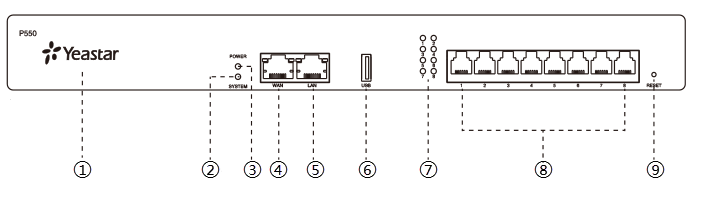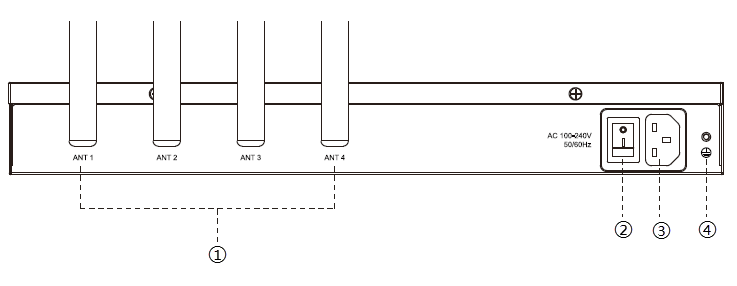| ⑦ | 1-8 LED (RJ11 port status) | Indicate the ports’ status.- FXS:
- Green: static: The analog phone or fax machine is idle.
- Green: blinking: The analog phone or fax machine is busy.
- GSM/3G/4G LTE:
- Red: static: The GSM/3G/4G LTE trunk is idle.
- Red: blinking slowly: No SIM card.
- Red: blinking rapidly: The GSM/3G/4G LTE trunk is in use.
- BRI:
- Orange: static: The BRI line is connected or in use.
- Orange: blinking: The BRI line is disconnected.
- FXO:
- Red: static: The PSTN line is idle.
- Red: blinking slowly: No PSTN line is connected to the FXO port.
- Red: blinking rapidly: The PSTN line is busy.
|
| ⑧ | 1-8 port (RJ11 ports) | - FXS port (green light): For the connection of analog phones or fax machines.
- BRI port (orange light): For the connection of ISDN BRI lines.
- FXO port (red light): For the connection of PSTN lines or FXS ports of traditional PBX.
|
| ⑨ | Reset button | Press the button and hold for 10 seconds to restore to factory defaults. |